
Linux users should grab source code and compile NetRadiant. NetRadiant for Windows is now provided on Steam with the game. It's a very easy procedure, especially for Debian based distros, assuming you are following the instructions (text file COMPILING). Once you compiled the level editor and launched it, the setup process is exactly the same for both Linux and Windows.
Launching the game on Steam will bring up the pop-up launch menu:
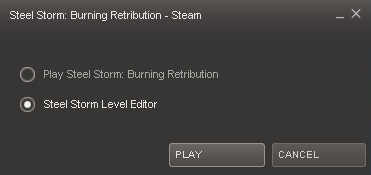
Choose Steel Storm Level Editor and click Play button. If you launched it first time ever, you will see the following window:
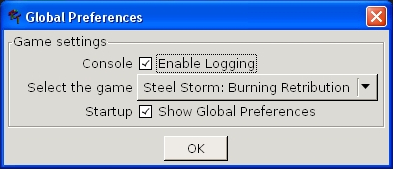
Check on Enable Logging and click Ok button. If you have Steam installed into C:\Program Files\ then most likely you will go straight into the NetRadiant workspace. However, if you have installed Steam somewhere else, you will be asked to define path to Steel Storm:
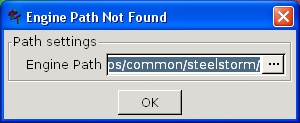
Click on [...] button to the right off the path input field and locate you \Steam\steamapps\common\steelstorm\ folder as shown on the next image:
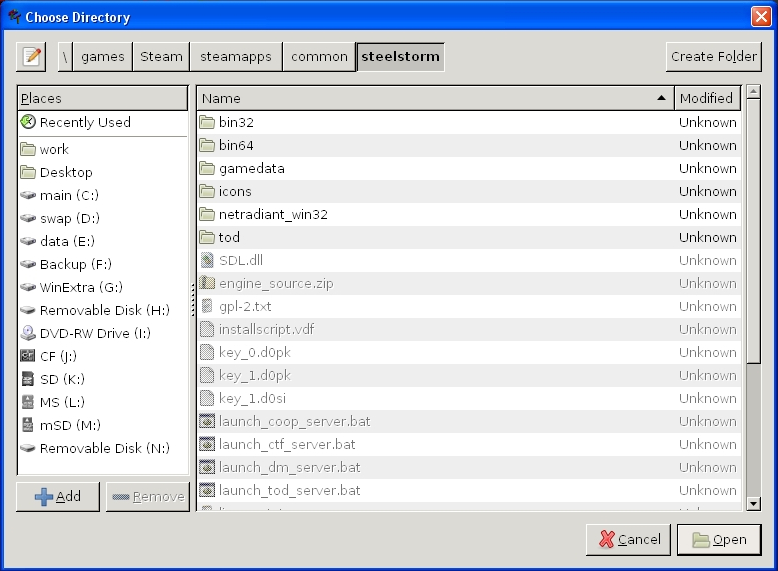
Click Open button on the bottom right corner of the dialogue and you will be back to the previous dialogue window with correct path to the engine/game:
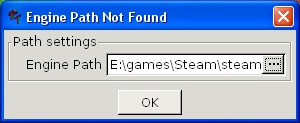
Click Ok button and if you did everything correctly, you will see the workspace of the NetRadiant:
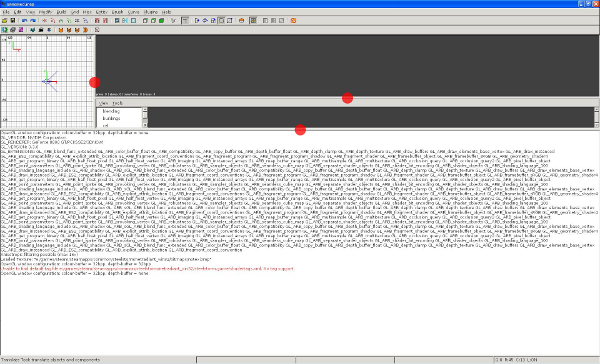
By grabbing the areas highlighted with red circles with LMB (left mouse button) and dragging them, you can resize windows and setup comfortable layout as following:
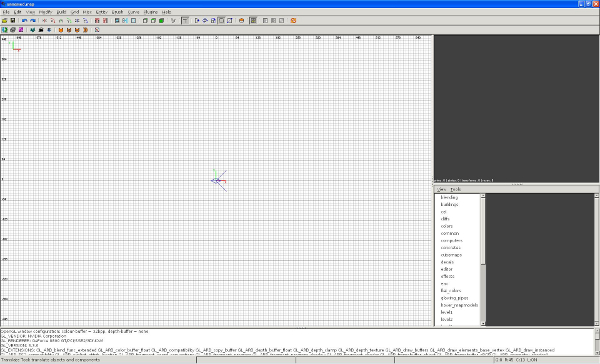
The workspace contains following areas of interest, so to speak:
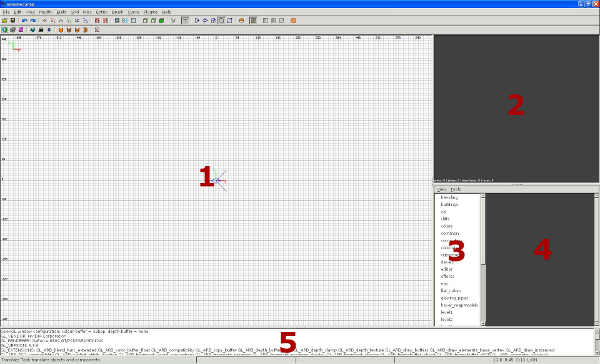
- 2D viewport
- 3D viewport / camera
- textures browser
- textures display
- log / console window
In the next tutorial we will go over basic functionality of the NetRadiant.
Steel Storm 2 © 2008-2011 Kot-in-Action Creative Artel; All rights reserved. Steel Storm, Steel Storm 2, Tomes of Mephistopheles and Kot-in-Action logos are trademarks of Kot-in-Action Creative Artel in the United States of America and elsewhere. All other trademarks are the property of their respective owners.